Tuesday, 24 November, 2020
Umbraco Uno
Initial thoughts on Umbraco Uno, Umbraco's new managed websites (Software-as-a-Service); all you have to do is hydrate with content.
Introduction
Umbraco has just released Umbraco Uno (https://umbraco.com/products/umbraco-uno). The Umbraco Uno marketing promises a website for everyone, with no steep learning curve, no code required, just creativity and content.
Umbraco Uno is "Umbraco for everyone".
So is it true? Err... not quite. For starters this is a Business to Business service so you'll need to be a VAT registered business - in the UK - to use this service; that's usually only businesses with a turnover of £85K+ in the UK.
Read on to find out more.
Ka-ching: Pricing and Plans
Umbraco offers four Umbraco Uno plans (https://umbraco.com/umbraco-uno-pricing), starting at £27pm for Starter and going all the way to £4,269 for Enterprise, each with varying usage limits (storage, page views per month, bandwidth per month) and support options.
Looking at the plans, I feel the Starter plan is on the expensive side, tight on storage at 5GB, and unworkable for any business with more than 3 custom domains. The Standard Plan is much more robust and suitable for small business users, it comes with an SLA and is definitely something I would be happy to recommend if it weren't for the whopping £169pm price tag.
Umbraco Uno is a SaaS (Software as a Service) product, which means that you don’t have to ever perform manual updates. We do that for you in the background, making sure your site always has the latest security and bug fixes as well as everything you use is always working as it should.
Professional and Enterprise are serious offerings, for serious money (£439pm+), if you expect to need this amount of content and throughput then you'll be wanting rock-solid infrastructure and support, so they're definitely worth considering. If you have limited IT support, require pretty much 100% uptime, peace of mind (for you or investors), and help to upgrade and securing your site, it's certainly going to be cheaper than hiring a full-time Umbraco guru.
Available Themes
For the moment there are appears to be only one theme that you can have pre-populated with demonstration content or leave blank for you to customise and add your own content. I chose to the "demo" pre-filled option, which fires up a theme with content for the "Unicorn Hotel".
The theme is clean, responsive, and attractive; allowing you to customise the content, colours, fonts, icons, logos, and layout (to a small degree). There is also a set of pre-made widgets available for things like Maps and Sliders. A breakdown of the available widgets is provided at https://our.umbraco.com/documentation/Umbraco-Uno/Uno-pedia/Widgets. All in all, It's very much like a theme you might buy and customise for a self-hosted website.
The negative is the lack of configuration options, for a developer it feels like a straight jacket, there is no way to add my own theme, to add customised code or upload Umbraco packages (https://our.umbraco.com/packages/). Although for Standard Packages and above Custom Code is supposed to be coming soon which may alleviate some of these restrictions.
However, for some users, Umbraco Uno could operate as a starting point that could require more flexibility and developer access at a later point. For those users, it will be possible to open up for custom code, settings, etc. This is an upcoming feature that will be available on the Standard, Professional and Enterprise Uno plans.
The one big concern for me was the lack of a shopping cart mechanism, therefore, if you have any kind of checkout process you'll need to carefully consider your options before taking the plunge with Umbraco Uno
Security
Okay, so the Umbraco software is updated and maintained out of the box, with SLAs for the more expensive packages, and HTTPS TLS certificates thrown in for free courtesy of Umbraco Latch. Nice.
The only downside is if you use custom SSL/TLS certificates. These aren't allowed unless you use the premium service.
Speed and Optimisations
I didn't perform any automated or detailed analysis on my demonstration website, but I thought it was bit sluggish, especially on the first load, probably because of the larger images(2271x1281) being downloaded for the first time on my desktop. However, I did notice the images were cropped for mobile devices so downloads too those should be quicker.
SEO
There are some nice SEO touches too, with plenty of customisable fields allowing you to add and edit SEO specific content such as meta tags.
Built with digital business in mind, Uno ships with features to support your SEO needs, customizable Social Cards and automatic scaling for multi-device looks, making sure you get seen and look good, wherever you present yourself to current and potential customers.
Basic redirects are also supported, but for more comprehensive redirecting (from pages on your old website to your new Umbraco Uno site) you'll need to take a deeper dive and ensure everything you need is in there.
Google Analytics, and Google Maps for that matter, are supported. Although I didn't spot anywhere to apply custom JavaScript code, such as Media Hawk call tracking, so again, if this is important to you or your clients you'll need to ensure it's possible before going ahead with Uno.
Data Protection, GDPR, and Cookies
For the most part, Umbraco Uno seems most suited to brochure websites, with no database or other storage mechanisms, so GDPR won't be an immediate concern. However, you can add Newsletters (via MailChimp), register website members (via a pre-made widget), add a Umbraco Form or include custom code (in future), all of which may require user data management.
Interestingly I don't remember seeing a Cookie notice. If the site doesn't come with one that's something you'll need to rectify.
Freebies and Bonus items
A big plus for Editors and none developers, even for developers, will be the inclusion of Umbraco Forms, which would usually cost an additional £169 per month. Umbraco Forms is great, if you've never used them check out the free tutorials at https://umbraco.tv/videos/umbraco-v7/implementor/extending/umbraco-forms.
On the subject of Umbraco TV, that's included too, and it's a great way for getting you and your clients up to speed on Umbraco.
Summary
Overall I liked Umbraco Uno. Over time it's only going to get better and better. I suspect like Microsoft Azure it's in the premium service space and not for small businesses on a tight budget, which is why I like it, after all, who doesn't like a premium service?!
Yes, there are limitations, but once custom code arrives some of these will be sidestepped. As usual, the devil is in the detail and you'll need to do some investigative "due diligence" before committing to the service.
You can try out Umbraco Uno on a free trial from https://umbraco.com/try-umbraco-uno, learn more about how to implement a Umbraco Uno website at https://our.umbraco.com/documentation/Umbraco-Uno/, and read the FAQs at https://umbraco.com/products/umbraco-uno/faq-umbraco-uno.
If you need help setting up your Umbraco Uno website let me know and we can discuss the options.
Want to Thank Me?
Did you like the article? Was it helpful? If so why not buy me a coffee using Paypal? Buy me a coffee at https://www.paypal.me/justaguycoding

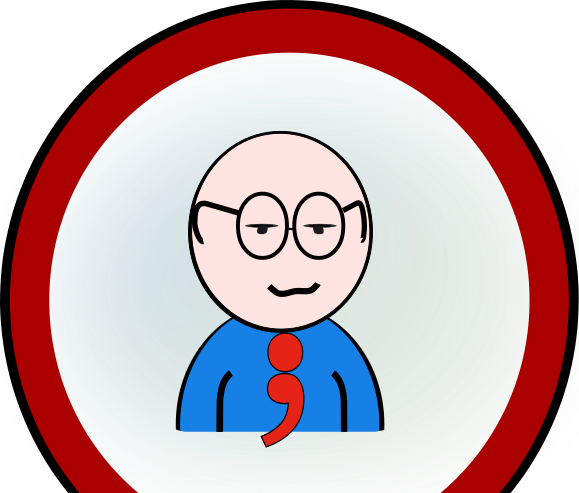 Copyright @ 2010-2020
Copyright @ 2010-2020

